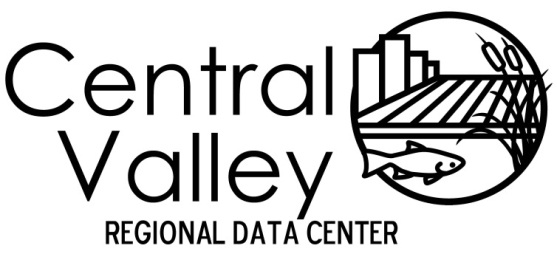
The CV RDC
Central Valley Regional Data Center
The Central Valley Regional Data Center (CV RDC) is one of the four regional data centers that support the California Environmental Data Exchange Network (CEDEN). The CV RDC is being managed through Michael L. Johnson, LLC (MLJ Environmental). The CV RDC works with data generators and specifically with the Region 5 Irrigated Lands Regulatory Program to standardize and submit their ambient water quality data into the CEDEN system.
Submitting Data to CV RDC and Ultimately to CEDEN
Getting your data into CEDEN is a two phase process. The first phase involves working with a Regional Data Center, like the CV RDC, to make sure your data are in the proper format for CEDEN. The second phase involves giving the CV RDC permission to export your data to CEDEN. The CV RDC maintains a large database which is a subset of the data in CEDEN. The CV RDC will work with you to ensure that the format of your data and naming conventions follow the rules required to export your data to CEDEN. Once you make all the necessary edits to become CEDEN comparable your data can be exported to CEDEN and displayed on the CEDEN webpage. The following six steps are used as guidance for submitting data to the CV RDC and ultimately to CEDEN:
Step one
Review Required Data Elements
As a data generator you should review the CEDEN templates and documentation specific for your data types and ensure that you have information for all required data elements.
Step Two
Determine Comparability and Register Project
Review the CV RDC LookUp lists and work with the CV RDC to add additional project specific codes to ensure comparability of data with CEDEN standards.
Step Three
Enter Data into Appropriate Template
Populate the appropriate data template for your project’s data. Data entry manuals are available for guidance and additional explanation.
Step Four
Verify Data are Correct and Comparable
Verify that your data are correct and that all controlled vocabulary needed for your project is in the CV RDC database.
Step Five
Submit Data to the CV RDC
Submit data online through the CEDEN online data checker or contact the CV RDC for other options to submit data.
Step Six
Confirm Data are Ready to be Exported to CEDEN
The CV RDC will contact the data provider with a summary of the data submitted to the CV RDC. The data generator will confirm whether or not the data should be exported to CEDEN.